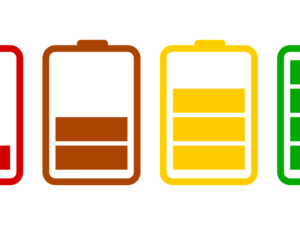Surface Pro 3 battery woes have gone from bad to dire. Microsoft, meanwhile, is hiding and stonewalling again.
SP3 owners with LGC batteries have been complaining since the middle of September about bad batteries -- greatly diminished capacities, tablets that refuse to run unless they're plugged into the wall, and charge times measured in minutes, not hours. A month later, and the Microsoft Answers forum thread about bad LGC batteries is up to 18 pages. A separate thread for general SP3 battery problems is at 131 pages and growing rapidly.
The pieces are finally coming together to implement an omnidevice systems management approach for
READ NOWSP3 owners with dying Simplo batteries received an update for a defective driver at the end of August -- 4.5 months after the first report, and a month after law firm Migliaccio & Rathod LLP showed an interest in pursuing a class-action suit.
Microsoft has been nowhere to be found amid all these problems. To date, we have a single post in the LGC-specific Answers forum thread from Microsoft engineer and forum moderator Greg, who said on Sept. 22:
Hello everyone,
We are aware of a battery issue that is affecting a limited number of Surface Pro 3 users. We can confirm that the issue affecting these customers was not caused by the software updates issued on August 29th. Our team is actively looking in to the issue to determine the cause and identify a fix. We will post an update as soon as we have more information to share.
It's been two weeks, and I haven't seen an update. Meanwhile, reports of problems with SP3 batteries are piling up. This is the battery that Surface honcho Panos Panay said was more than up to the task:
The batteries on our Surface products are designed with some of the highest charge cycles for consumer electronic devices. This means that the battery can get charged daily (5 days a week) for over 4.5 years and still maintain 80% capacity…
Many Surface Pro 3 owners dispute that claim -- loudly.
If you have a Surface Pro 3, take a minute to run a battery report:
Make sure your SP3 is fully charged, unplug it from the wall, right-click Start (or hit Ctrl-X) and choose Command Prompt (Admin). In the resulting box, type: powercfg /batteryreport and press Enter (note the space before the / and no space in batteryreport). That generates a file, typically c:\Windows\System32\battery-report.html.
Open the file. Near the top of the report you'll see the battery manufacturer name (likely SIMPLO or LGC-LGC) followed by a series of numbers. Design Capacity will tell you what the battery should be pushing. For LGC batteries, that's going to be 42,157 mWh. Look at the Full Charge Capacity, which may or may not match the Design Capacity, thus showing one level of degradation of your battery reserves. Then look at the list of Recent usage power states, where you may find that your battery's been unable to get up to a full charge.
If you find something that isn't quite kosher, join the melee on the Answers forum. Microsoft needs to learn that a 4.5-month delay in providing a battery driver fix isn't acceptable.